Social distancing. Isolation. Quarantine. Who ever thought that it would come to this? I know that it can be hard not being able to see your friends and/or family. Especially for a long period of time. For us board gamers, we are finding it very difficult to get over the fact that we cannot get together for an in person game night. That is why my friends and I have moved over to hosting a game night over video chat. We call it… virtual game night or an online zoom game night! After hosting our own zoom game night, we have found some great virtual game night ideas and fun zoom games that we will discuss in our virtual game night ideas section!
Are you curious as to how to host a zoom game night? You can have your very own virtual game night in the comfort of your own home via an online video conferencing software. These softwares can be downloaded for free! In specific, the video call software we like to use is Zoom. I’ll go over exactly how to host a virtual game night. Zoom is one of the best video conferencing softwares out there, making it the perfect platform to host a virtual game night with friends. Zoom is easy to set up and loads of fun when you are playing the best online zoom games for game night.
Why Do We Need Virtual Game Nights?
As you probably have noticed, more and more people are streaming events online such as concerts, comedy shows, gaming streams, reality shows, talk shows, and work meetings. Video conferencing software companies such as Zoom, Skype, Discord, and Google Hangouts are being used now more than ever before. When people can no longer meet in person, the internet becomes a very handy tool in order to avoid social isolation. It creates some much needed face to face interaction.
People are using the internet, especially video chat, in order to connect with loved ones and friends during this difficult time. As days stuck at home go by, I am finding that fun things to do online and just hanging out on video chat are starting to become a bit repetitive and stale.
Therefore, my friends and I have found that having a game night over zoom provides a much needed getaway to get our minds off of the current world situation. Online game nights have helped with my at home boredom and stress. I am sure that you will be saying the same thing once you start hosting a virtual night and playing games online with your friends!

HOW TO HOST A VIRTUAL GAME NIGHT WITH FRIENDS
If you have never hosted a virtual games night or have no clue how to do anything involving a video conferencing software, then don’t worry! I will go over everything you need to know in this article, including the best software you can use for video chatting with your friends and/or family. We will also tell you which games to play on zoom (or another video conference software)!
All you really need in order to plan a virtual game night is a sturdy internet connection, a video-conferencing service (we recommend Zoom or Discord), and some ideas on which games to play! Oh, and don’t forget about a few friends to play with.
Later on in this article, we have a section dedicated to some of our favorite products we recommend purchasing to spice up your virtual games night. Feel free to jump to our recommended products section by clicking here!
HOW TO HOST A ZOOM GAME NIGHT
Personally, we have been using Zoom for our game night video chat. It has been a great tool to feel less isolated and hang out with our friends and/or family. You can see your friend’s faces in a “brady bunch” like fashion and talk to multiple people at once. There is also the opportunity to share your screen or display cool virtual backgrounds. I like to pretend that I am on a beach in the Bahamas. Oh how one can dream!
Hosting a game night online is actually very easy! There are many ways to host a virtual game night. In specific, we’ll show you how to host a game night on zoom using their online video conferencing software.
Zoom is free to use and very easy to get up and running! It’s the perfect platform to use when learning how to host a zoom game night. We love having our game night via zoom!
If you are unsure about how to download and use zoom, I will be going over that a bit later. The best part is that zoom has a free version that is perfect for hosting a virtual game night.
Of course, we cannot have a game night without fun virtual games to play. I’ll be going some of the best games for virtual game night. If you want to skip straight setting up zoom, click here!
If for some reason you do not want to use Zoom for your virtual games night, Discord is a great alternative. Discord is very similar and can be used for free. It’s a bit more complicated than zoom, but once you get the hang of it, it can be a really great alternative. Click here to learn more about Discord.

VIRTUAL GAME NIGHT IDEAS – BEST GAMES TO PLAY ON ZOOM
Hosting a virtual game night with friends does not have to be difficult. When in person, taking a board game off of the shelf and gathering some friends around the table was something we took for granted. Now with everything having to be online, we had to improvise a little on which games we could play virtually over video chat.
Here are some virtual game night ideas on which virtual games you can play over video chat with fun zoom games. These games to play on zoom are in no necessary order, so feel free to choose the ones that you think will be best for your virtual game night group! We are sure that you will have fun with any or all of these virtual board games to play on zoom.
As we play more games during our quarantine, I will be sure to update the list. We consider these type of games “virtual games,” as they can be played online via a computer or mobile phone. For now, here is our list of games for virtual game night that you can play over zoom video chat:
1. JACKBOX PARTY PACKS
The Jackbox Party Packs are the perfect games to play for a virtual game night. They provide a unique library of different types of games that will be sure to make for a great night of gaming with friends.
The creators of Jackbox Games even started streaming their own virtual game nights with famous celebrities, such as Josh Hutcherson, to play Jackbox Games in front of at home audiences to raise money for charities.
The Jackbox Party Pack games consist of 6 different packs that you can purchase on most gaming consoles, smart TVs, and computers. Each pack has 4-5 different and unique games that you can play with up to 8 people (or more, depending on the game). These games usually allow you to let out your quirky and creative abilities in order to score high points from other opponents.
Each player connects via their own smartphone by going to the Kackbox website and entering the room code displayed on the screen. The game room code is randomly generated for the specific game you are about to play.
Some of our favorite Jackbox games are Trivia Murder Party, Quiplash, and Drawful, but there are so many more great games that we enjoy as well. Everyone gets to play from their phones, but someone needs to have the base game and share their screen for everyone else to see.
Think of the main screen as the “game board” and each person connects to the game and uses their phone as a controller.
HOW TO PLAY JACKBOX GAMES FOR A ZOOM GAME NIGHT
All you have to do is load up one of the jackbox party pack games on your computer and share your screen within the Zoom video chat dashboard. All your friends will be able to view your screen and play along from their phones.
Since players must use their phones, we recommend players download the Zoom app on a different device, such as an ipad or computer, so that they can view the screen/video chat and also play from their phone. It will not work well if you are using the same device for the video conferencing software and to play the Jackbox games.
If you have any of the jackbox party packs already installed on your gaming system or a different device, then you can just set up a webcam and point it to the screen so that everyone can see. Since I had all of the Jackbox games on my Nintendo Switch, this is how I set it up. It actually worked pretty well as everyone could see my screen in real time through the webcam. The downside to this is that you cannot share your face, as you have to use the webcam to point at your TV screen.
You can play these games for hours as there are so many different games to choose from in each pack. Once you’re all set up, all your friends have to do is connect to the game. They can do this by going to the website on their phone browser and entering the room code. They are now in the game and you are ready to have endless hours of fun! Keep in mind, players will have to connect to a new room with a new code when starting a new game.
To learn more about the Jackbox Party Pack Games, you can click here.
2. TRIVIA
Trivia is a great game to play for a virtual game night as it is very simple and requires very little setup. You can play trivia with your friends by finding questions online and testing your friends’ knowledge in different subjects such as movies, sports, music, and pop culture. If you want, you can be the host and ask your friends different questions.
Use Zoom to video chat and have your friends hold up their hand or an object if they know the answer. If they answer correctly, they get a point. Make sure to keep track of each person’s points and set a score where the first person to answer a certain number of questions wins.
If you have a trivia game hidden in your board game closet, then just take out the cards with the questions and answers on them and use those to guide you. This makes it less difficult as you can use cards where someone has already thought up questions and answers for you!
Create a theme such as a Disney trivia game night or a ‘Friends’ themed trivia game night. Pick a theme that your friends are all into and test their knowledge on the subject.
You can also find online game websites where the questions are already compiled and you can share your screen. Trivia is a very simple game to play with your friends for a virtual game night. It gives your friends a chance to test their knowledge and learning abilities!
3. CHARADES
This is probably one of the easiest games to play over video chat because it involves little to no setup. Mostly everyone knows and loves the concept of charades. It is a great party game to choose when you cannot decide on anything else to play.
Basically, there are two teams and someone from your team must act out a word or phrase provided by the other team. Everyone else on your team must guess what the selected person is acting out before the time runs out!
Over your Zoom video chat, form two teams and make sure everyone has the ability to connect via a webcam or a built in camera. Choose someone from your team to privately chat one other person on the opposing team to tell them which word or phrase they must act out.
The person must act out the word or phrase while everyone on their team tries to guess. You can pin the person’s video who is doing the acting out on camera so that you can see their video full screen. Have someone from the other team set a timer for 30 seconds or a minute (based on preference).
If the team can guess what the person is acting out within the timeframe, then they recieve a point. If they fail to guess the word or phrase, then they receive no points and its the other team’s turn.
Make sure everyone gets a turn to act out on both teams and don’t forget to keep track of the score. Play through a few rounds and the team with the highest score wins!
Check out our article on team game night games and you may find some other ideas on games to play over zoom!
4. EXPLODING KITTENS
You may know the popular card game, Exploding Kittens. But did you know that this awesome card game also has an app? Have all of your friends download the app and play the official digital version of this card game over video chat with your friends.
The premise of the game consists of players taking turns drawing cards from a deck. If a player draws an exploding kitten, they must defuse it before the timer runs out. If the player successfully defuses the kitten, that player can stay in the game. If you do not successfully defuse the kitten, then BAM the kitten explodes and you are out of the game. Poor kitten 🙁
Gameplay continues until one person is left standing and is crowned victorious. Seems pretty simple, right? Don’t worry, there is some sort of strategy. There are other cards that allow you to perform different actions such as peeking at the draw deck, attacking other players, reversing the order of play, and more.
See below for just some of the cards you may run into during gameplay (our favorite is the kitty slap)…

The website pretty much sums up this app as addicting, cutthroat, and hilarious. And hey, I must agree! I love the card game exploding kittens. It just makes it so much better that there is an app that I can now play virtually with my friends for game night.
You can learn more about the Exploding Kittens app and how to download it by clicking here.
5. HEADS UP
Here is another app that you can play with your friends during a virtual game night. It’s similar to Charades, but has a little twist. You may have heard of this popular game app ‘Heads Up’ that was created by Ellen Degeneres.
It’s a fun and hilarious game that consists of guessing the word that’s on a card (your phone) on your head from your friends’ verbal clues before the timer runs out.
You can use the popular ‘Heads Up’ app and hold your phone in front of the camera while your friends give you clues for you to guess, depending on the word on your device. Just make sure you cannot see your own camera so that you don’t cheat!
If everyone has the app on their phones, they can take turns holding their phones up while everyone else gives verbal clues for them to guess. Keep track of how many each person guesses right and the person who has the most points is victorious!
We love playing this app at parties, and it makes sense to play during a virtual game night! To learn more about the ‘Heads Up’ app and how to download it, click here.
6. BOARD GAME ARENA
If you love board games and are really missing playing your favorite board games with friends, then there is a solution that may help. There is a website called Board Game Arena where you can play board games online with your friends from any browser on any device.
We used to get together every week to play board games such as Catan and Ticket to Ride before we had to start social distancing. Now we can still play our favorite board games on this website for FREE.
With Board Game Arena, you can compete against other players around the world, friends, or computers. Get your friends together for a zoom game night and have everyone access the website through their browser. You can use zoom to see eachother and talk while you play the games online through the Board Game Arena site.
All you need to do is create a free account on Board Game Arena so that you can have access to all of the games and content. You can either play in real time with oppenents around the world or you can invite your friends to play with you. It’s the perfect solution to still play all of your favorite board games, but virtually.
Board Game Arena has many games to choose from and even offers tutorials on how to play different board games. If you are not hosting a virtual game night, then use this as your chance to practice a game before you play against your friends.
To learn more about Board Game Arena, you can click here.
7. SPYFALL
Spyfall is a simple and fun game that we have played at our most recent zoom game night. It’s another game where players can join right from their phone and consists mostly of discussion between all players.
To start, someone first needs to visit the Spyfall website and create a room to invite their friends. You can access the website through a browser on your computer or mobile device. Once everyone joins the room with the room code, the game can begin!
During each round, players are given roles based on a location, such as a bank, amusement park, airplane, vineyard, etc. Only one person (or two depending on the amount of players) is considered a “spy” and must blend in with the other players. The spy does not know the location, they only know that they are the spy.
At the start of each round, a random place is chosen and all players, except for one, are given roles based on that location. The one person that was not given the location and a role is the spy. Players take turns asking each other questions one by one that have to do with the location and the role they are playing.
HOW TO PLAY SPYFALL AS A VIRTUAL GAME
For example, let’s say we are at a bank. The first player (picked randomly) can ask another player a question like “do you provide services indoors or outdoors.” The player must answer the questions however he or she wishes. If they are provided a role at the bank, they should answer the question in a way that other will know that they are actually at the location. Since mostly all banks operate within a building, then they should answer “indoors.”
If a spy is asked this question, then they need to try to answer the question to try to convince other players that they are at the location. If it’s in the beginning of the game, then they may just have to guess. If they answer “outdoors” to that question, then other players will probably be suspicious that they may be the spy.
Keep in mind, the spy DOES NOT know the location of the other players. They must pick up on clues and hints from other people answering questions. If they are able to figure out the location based on other player’s answers, then they can play along and fool the other players.
At any point during the game, players can decide if they know who the spy is and must agree on a unanimous vote. If the players are right about the spy, then the spy must reveal themselves. The spy gets a chance to guess the location they think the players were at.
If everyone guesses the spy correctly, they win the round. If the spy guesses the location correctly, they win the round.
This game is so much fun to play with friends! It does involve a little strategy as you must be able to lie and deceit other players when you are given the spy role. Have everyone connect from their phones and set up a zoom video chat and you are all set!
To create a Spyfall game with your friends, click here!
8. TABLETOPIA
Tabletopia is another online board gaming website that we love. Play over 900 different board games in this online sandbox arena!
Tabletopia allows you to play board games with friends or opponents just like in real life. Create games with your friends or join games with players worldwide. It feels like you are actually sitting at a real board gaming table.
If you are missing playing your favorite board games in person with your friends, then Tabletopia makes for a great resource to still play your favorite games. Set up a zoom call and play board games with your friends on Tabletopia.
Our recommended board games to play include Wingspan, Secret Hitler, Scythe, and more! We have had so much fun setting up a zoom chat and playing Secret Hitler. It is definitely one of our favorites!
To start playing in Tabletopia, click here!
If you like the idea of using websites such as Board Game Arena or Tabletopia to play a huge variety of board games online, then check out our article on the best online board games and websites for playing board games online with friends.
9. SUBSCRIPTION BOX GAMES
I actually never realized that subscription box games would be a great experience for virtual game nights, until we played one together the other night. My friend and I are both subscribed to the Hunt A Killer murder mystery subscription where we receive a box full of clues each month in order to solve an ongoing mystery.
Since we both had our boxes, we decided to open them together on zoom and work together to eliminate that box’s suspect. We had an absolute great time! We were able to start a zoom video chat and go through the content of our boxes together and bounce ideas off of each other. Since we could not get together in person to open the box, this was a great alternative!
To learn more about what Hunt A Killer is all about, be sure to read our in depth Hunt A Killer Review.
Now this can be costly for some people, as each person on the zoom game night would have to purchase/subscribe to the box in order to receive the contents. Unless, one person receives the box and shows the content using their webcam and reads out loud each clue. Then everyone can take notes and discuss over the zoom video chat.
There are also subscription boxes other than Hunt A Killer that we consider the best board game subscription boxes. Instead of each box being an episode in a long season (like Hunt A Killer is set up), each box is a stand alone mystery or subject. This makes it easier for everyone to grab the same box each month and unbox together for a virtual game night.
Here are some of our other favorite board game subscription boxes to play for game night:
Every month, they send out the same box. So if each of your friends decide to sign up, you will receive the same boxes and can work together to complete the box during your virtual game night!
10. CODEWORDS
We just recently played this one at our last online game night with friends and we had a great time! Code words is a team based game that requires players to work together to decode their team’s dedicated “code” words.
Each team has a spymaster that knows exactly which words belong to their team and the opposing team, which words are neutral, and which is the bomb. The objective of the game is for the spymasters to send clues to their field operatives (the other players on their team) to help them decode all of their team’s words without uncovering the bomb.
The team that decodes all of their words first wins; if a team uncovers the bomb, the other team wins.
Here is what the spymaster sees in order to know which words belong to their team (either red or blue), which words are neutral (yellow), and which word is the bomb (black).
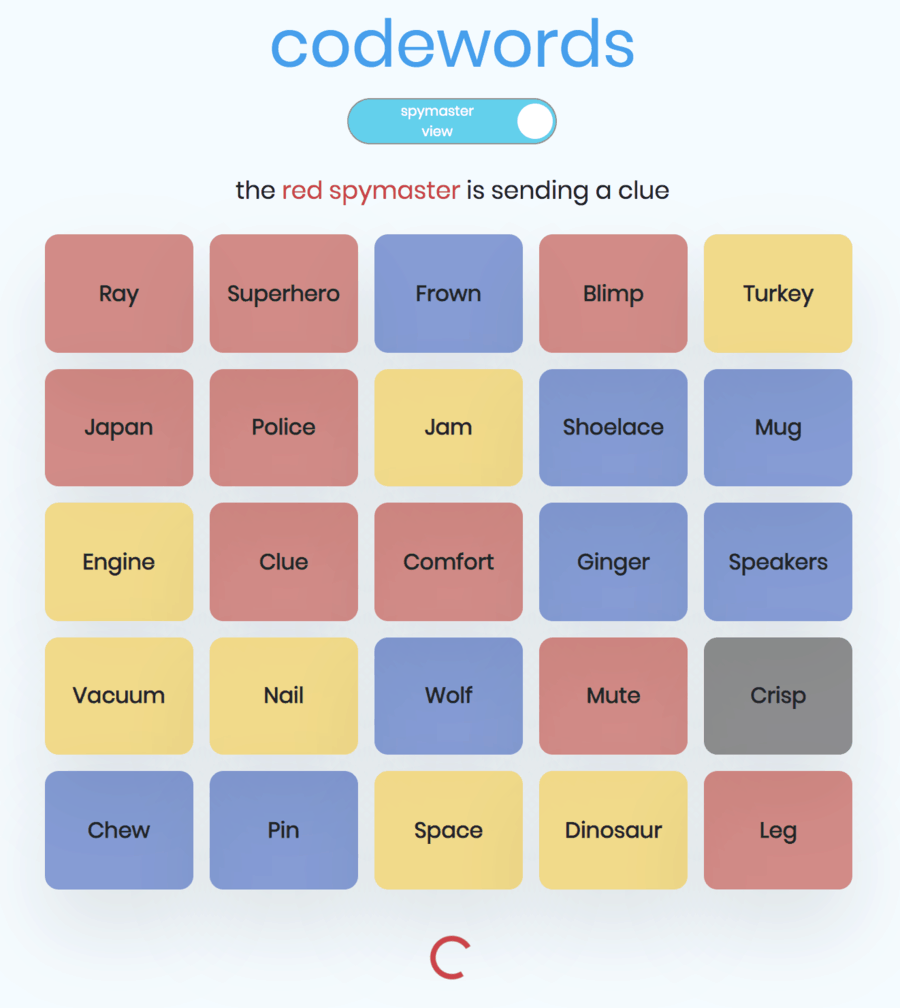
The field operative only sees a screen with all the worded boxes grey. They must use their spymaster’s clues to select their team’s color words without selecting any of the other opponents words, neutral words, or the bomb.
If you are still confused, feel free to read through the “how to play” instructions on the codewords website.
This game was so much fun to play and very easy to get going after a few rounds. have everyone connect to the codewords website after someone from your group has created a game under the “create game” tab.
11. AMONG US
Most of you have probably seen the popular online social deduction game, Among Us, shoot up the gaming charts in the past few months. Among us is becoming one of the most popular games to play online via video chat as everyone can join the game from their phone or computer.
In Among Us, players must work to uncover each other’s hidden role or team allegiance depending on their actions throughout the game. The premise of the game takes place on a spaceship in outer space where players are either a crewmate or an imposter.
Crewmates are the “good guys” and they must work to complete tasks around the ship in order to keep everything functioning, while imposters (the “bad guys”) try to sabotage and kill the crewmates one at a time without getting caught.
SOCIAL DEDUCTION AT ITS BEST
Social deduction games rely heavily on seeing who you can trust and voicing your suspicions to other players. If you are on the “good” side, then you must work with others you trust to seek out the imposter before it’s too late. If you are on the “bad” side, then you must lie and manipulate so other non-suspicious players instill trust in you, letting you carry out your malicious duties.
Players can voice their suspicions of other players. The crewmates must try to work together to eliminate the imposters before the imposters eliminate them first. This is where having a zoom video chat is great because players can mute and unmute their mics, as well as discuss their suspicions of players between each round.
If the crewmates can successfully complete all their tasks or eject all of the imposters off the ship, then they win. If the imposters kill off all of the crewmates before they are able to complete their tasks, then the imposters win!
Among Us is so much fun to play online with friends as it creates heated discussions and forces players to lie to eachother and accuse eachother, all in good fun. You can either download the app for free on your mobile device, or purchase the game on Steam for a small fee.
RECOMMENDED PRODUCTS FOR A ZOOM GAME NIGHT
An online game night is best when you are on a computer and in a comfy spot in your home. You should have the essentials like a computer, a headset, and a webcam. You can always work with what you have, but here are some products we recommend to have the best experience possible.
Best Gaming Headset: Jeecoo USB Pro Gaming Headset – You will want to have a crystal clear sounding headset to plug into your computer when listening and speaking to your friends. Get it here >>
A Crystal Clear Webcam: 1080P HD Streaming USB Computer Webcam – You want your friends to be able to see you. If you don’t have a webcam, then we reccomened this one from Amazon. Get it here >>
Fake Candles: Flameless Battery Operated Candles – We like to lower the lights and set up some (fake) candles to get this awesome ambiance when having our own virtual game nights. Get it here >>
Heated Blanket: Flannel Electric Heater Blanket – If you are setting up in your living room on the couch and it’s going to be a cold night, then make yourself comfortable with a heated blanket! Get it here >>
Mini Projector: Vankyo Leisure 3 Mini Projector – This product won’t be for everyone, but you may want to hook your computer or console up to a projector to create the ultimate at home experience! Get it here >>
Best Gaming Mouse: Razer DeathAdder Essential Mouse – If you are playing drawing games or game that involve a lot of movement, then it might be in your best interest to purchase a nice gaming mouse. Get it here >>
Of course these products aren’t necessary to have an awesome virtual game night, but they might enhance your experience. Let’s move onto setting up your game night on zoom!
HOW TO HOST A GAME NIGHT ON ZOOM
There are many different video conferencing platforms that you can use to host a virtual game night with friends. We have found that Zoom works the best in terms of ease of use and the least connection issues.
As we have used it ourselves many times before, we definitely recommend using it for your game night. If you are unsure how to host a zoom game night, I will be going over the details below…
HOW TO DOWNLOAD AND USE ZOOM
Luckily, Zoom is free to use and it is very easy to sign up for a free account. All of your friends that wish to participate in the virtual game night must have their own zoom account. You just need to provide a valid email address and password.
You can either download the Zoom app on your computer or mobile device. When you sign up for an account and launch a meeting, Zoom will automatically direct you on how you can download the software.
To create a zoom account, click here >>> Visit Zoom Website
All you have to do is go to the website link above and create an account. You will see an orange button on the top right that says, “SIGN UP, IT’S FREE.” You will be prompted to enter your details and create your free account.
Once your account is created, you will see a dashboard on the main screen. Then you click “host a meeting” (select whether you want to start the meeting with your webcam on or off) at the top of your dashboard and the zoom app will automatically download or launch onto your computer.
The software will open your meeting and you will need to connect to the audio and choose your webcam. Your computer or device may automatically connect to the default webcam, but you will most likely have to join the audio and set up a microphone. Zoom will direct you on how to do this.
INVITE YOUR FRIENDS TO YOUR ZOOM GAME NIGHT
Once you are all set up, you can then invite your friends using a unique link. There is an invite button on the bottom tab that will allow you to send them a link or an email. If you do not see this invite button, then you may need to select the ‘participants’ button that will open a new panel.
There will be an invite button on this panel. Your friends can click the link to join and once they join, you may have to accept them into the meeting. A button will flash orange when someone new is joining the meeting, Click the button and either accept or decline the person joining.
You also have the option to share your screen, for example if you are playing the jackbox party pack games. The host of the meeting can click the ‘share screen’ button on the bottom panel and select which screen to share. If you want someone other than the host to share their screen, then you can click on participants, hover over that person’s name, and grant them permission to share their screen.
You can also pin someone’s video by hovering over their video and clicking the ‘pin’ button. This will keep their video full screen and everyone else’s video small at the top. To unpin, simply press the button again.
ENDING YOUR GAME NIGHT VIA ZOOM
Once game night ends, the host can end the meeting by exiting out and clicking “end meeting for all.” Others can leave the meeting at anytime during game night by clicking the red “leave meeting” button.
If you end the meeting by accident, you will need to create a new meeting and re-invite all of your friends with the new meeting link. Sometimes Zoom puts a 40 minute limit on your meeting if you only have a few people participating. If this is the case, once the meeting expires, you may need to create a new one.
Since it is very easy to set up a meeting and have others join by a link, this shouldn’t be a problem.
That’s pretty much everything you need to know to have a zoom game night! If you have any questions, be sure to leave a comment below and we will try to help in any way possible! Enjoy your virtual game night!

